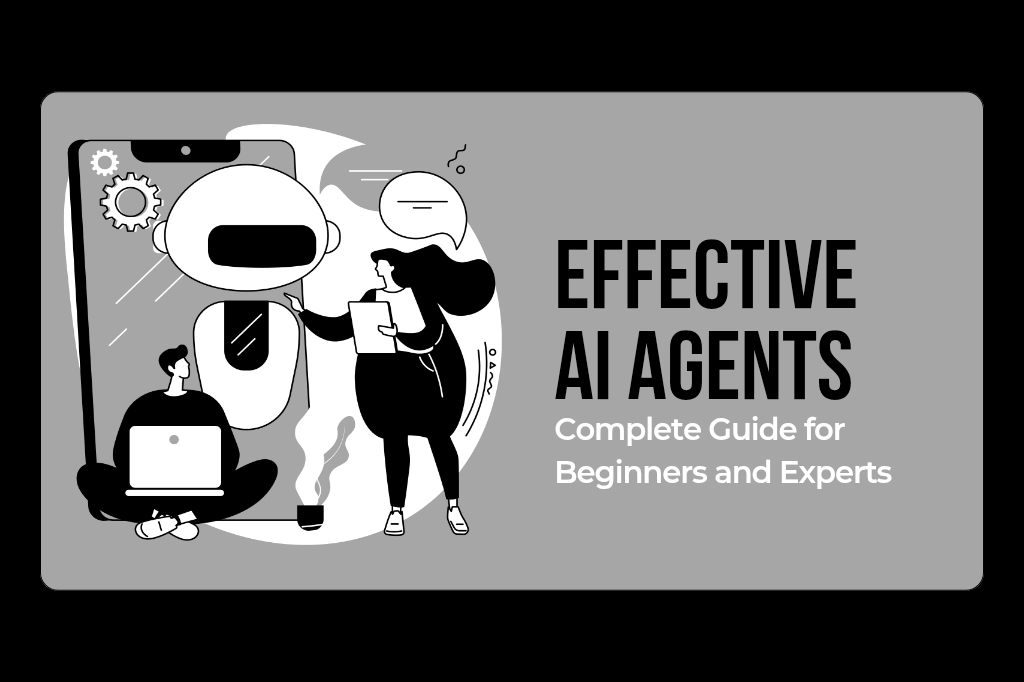Building AI agents might seem tricky at first. But once you understand the core ideas, creating useful, powerful agents becomes much easier. Whether you want to craft simple no-code tools or develop complex systems from scratch, this guide will walk you through everything you need to know. From understanding the basic pieces to building real examples, you’ll discover how to bring AI agents to life and turn them into valuable solutions.
I’m attaching a valuable YouTube video in this blog that offers a free course on building and selling AI agents. I find this video to be one of the best on AI agents, and I’m sharing it along with my own explanation about AI agents.
Understanding AI Agents: What They Are and Why They Matter
What Is an AI Agent?
Simply put, an AI agent is a system that watches its environment, processes data, and takes action on its own. Think of it like a digital worker that perceives what’s happening, makes decisions, and does tasks without constant human input. It perceives the world, understands what’s needed, and acts toward specific goals.
Common Use Cases
AI agents are everywhere now. Some of the most common examples include:
- Coding assistants like Cursor or Windsurf that write and debug code for developers.
- Customer support chatbots that handle inquiries, complaints, and support requests.
- Data analysis tools that gather information, generate reports, or do research automatically.
Why Are They Important?
AI agents can save time and boost productivity. They handle repetitive tasks and analyze complex data quickly, helping businesses scale faster. Instead of manually doing tasks, companies can automate workflows with AI agents that adapt and improve over time.
Key Components of an AI Agent
Building a useful AI agent requires understanding its main parts. Think of these as ingredients in a recipe: you can switch things out but need all the basics to make it work.
Models
Models are the brain of your agent. They interpret information, reason, and make decisions. Examples include:
- GPT-4: Great at reasoning and multi-step problem solving.
- Gemini 2.5 Pro and Claude 3.7: Strong in coding and analytical tasks.
- Smaller models like MiniGPT-4.5: Faster and cheaper, good for quick answers.
Choosing the right model depends on what you need—speed, cost, or reasoning power. There are websites and rankings that test model performance if you’re unsure.
Tools
Tools let your agent connect with outside systems. They include web search, emails, calendars, or custom apps. These tools expand what your agent can do, like:
- Searching Google for recent news.
- Accessing your email or calendar.
- Running scripts or controlling IoT devices.
Some platforms allow you to add new tools easily, even without coding. Protocols like MCP make integrating tools smoother and more consistent across systems.
Knowledge and Memory
Memory helps your agent remember past conversations or static facts.
- Static knowledge bases hold fixed data, like legal rules or company policies.
- Persistent memory stores ongoing conversations, so your agent doesn’t forget previous chats.
Memory stores can be built using special databases called vector stores, connected with tools like Pinecone or Weaviate—both support quick info retrieval.
Audio and Speech
Adding voice makes your AI much more natural to talk to. It can listen, speak, or translate languages.
- Tools like Whisper do speech-to-text conversion.
- 11 Labs can clone voices or generate speech.
Voice is especially useful for virtual assistants and customer calls, making interactions feel more human.
Guardrails
Guardrails keep your AI in check. They prevent it from going off-topic or causing harm.
- Examples include avoiding irrelevant or harmful responses.
- Popular tools like Guardrails.ai and LangChain help add these safety rules.
Make sure your AI behaves ethically and focuses only on useful, appropriate actions.
Orchestration
Orchestration manages how multiple sub-agents work together.
- It deploys, monitors, and updates your AI system.
- Frameworks like OpenAI’s system, LangChain, and Crew.ai are helpful.
Good orchestration makes your AI scalable, reliable, and adaptable, especially as tasks grow in complexity.
Building AI Agents: Workflows and Patterns
Once you grasp components, you can choose how to connect them. There are several common workflows, each suited to different tasks.
Simple Workflow: Prompt Chaining
Decompose a task into steps. For example, generating a report could involve:
- Defining the outline.
- Checking the outline.
- Writing the report.
- Editing it.
Each step is handled by a sub-agent, passing results along. This method works well when tasks are clear and straightforward.
Routing Workflows
Input is directed to specialized sub-agents based on the task type. Imagine a customer support system that:
- Routes emails about refunds to a refund agent.
- Sends technical questions to a support agent.
- Asks for more info on general inquiries.
Routing ensures the right sub-agent handles each request, making responses more accurate.
Parallelization
Run multiple tasks at once for faster results. Two main styles include:
- Sectioning: Break a large task into parts and process them simultaneously, then combine results.
- Voting: Run the same task multiple times with different agents and pick the best answer.
For instance, evaluating a new model’s performance by testing speed and accuracy with separate agents, then comparing results.
Orchestrator Workers
Use when tasks are unpredictable. An orchestrator dynamically assigns subtasks based on real-time needs. This is ideal for complicated research or multi-step coding projects.
Eval-Optimizer Loop
Involves an iterative cycle where an agent generates a solution, then evaluates and improves it. For complex language translation, the agent can refine its output until it’s near perfect.
Fully Autonomous Agents
These are the most advanced. They act independently after initial instructions. They can use tools, make decisions, and adapt as they go. Examples include:
- Coding bots that fix software issues on their own.
- Agents that explore environments using AI, like autonomous vehicles.
While cool, autonomous agents are tricky and often overengineer simple problems. Keep the design as simple as possible.
Mastering Prompt Engineering for AI Agents
The key to effective AI agents lies in how you prompt them. A good prompt sets the rules and guides responses.
Components of a Strong Prompt
- Role: Define what the AI is. Example: “You are an AI research assistant.”
- Task: Clearly state what you want. Example: “Summarize recent AI news.”
- Input: Specify what data the AI will process. Example: “User provides a search term.”
- Output: Describe the final result. Example: “A two-paragraph concise summary.”
- Constraints: Set boundaries. Example: “Ignore opinions, focus on facts.”
- Capabilities & Reminders: List tools or important facts. Example: “You have web search access and current date awareness.”
Tips for Writing Better Prompts
- Place the most important instructions at the end—AI pays the most attention there.
- Use simple and precise language.
- Be specific about what you want and what to avoid.
- Include reminders about tools or context that are essential for task success.
Good prompt engineering makes your AI agent smarter and more reliable in real-world tasks.
Real-World AI Agent Examples
Seeing examples helps bring these ideas to life. Here are some practical projects:
No-Code/Low-Code Projects
- Customer Support Bot: Using platform N8N, a no-code tool, you can build an email-based routing system. It classifies incoming emails into support categories and responds automatically or escalates when needed.
- News Aggregator: Scheduled daily, gathers news from RSS feeds and Reddit, summarizes, and sends a digest to WhatsApp with cited sources.
- Expense Tracker: Users send receipts or text updates of expenses via WhatsApp, and the AI compiles a daily report stored in Google Sheets.
Full Code Implementation
- Financial Research Assistant: Built with Python and OpenAI SDK, it searches for financial data, analyzes metrics, and generates detailed reports with voice and translation features. It’s a multi-agent system following prompt chaining and routing workflows, all controlled via code.
Best Practices From These Projects
- Break down complex tasks into smaller sub-agents.
- Use escalation paths to involve human help.
- Use APIs and SDKs for flexibility.
- Test often and refine prompts for better performance.
How to Start Your Own AI Agent Business
Thinking about launching an AI startup? Here’s the secret: start with your own struggles. What would make your life easier if an AI handled it?
For example, a team member told me they want an AI to filter their emails for good leads. That’s a perfect idea. No-code tools could do this fast and cheap.
If you don’t have a job or business yet, observe people working. Shadow someone, find their pain points, and imagine how AI could fix them. The best way? Offer to help and suggest automation.
In general, every successful SaaS company has an AI equivalent. Think: what if your favorite SaaS tool had an AI version? Building that can create a new startup.
Upcoming Tech and Future Trends
Voice and Audio Booming
Realistic voice cloning and speech recognition are advancing quickly. Now, you can create voice assistants that sound completely human with tools like Sesame or 11 Labs.
Imaging and Video Improvements
New models can generate images and videos more accurately than ever. Opportunities include video editing, virtual content creation, and immersive media experiences.
The Big Picture
The AI industry keeps evolving fast. Focus on mastering core components—models, tools, memory, and orchestration—rather than chasing every hype. That way, you can build meaningful, scalable projects without getting overwhelmed.
Conclusion
Building effective AI agents isn’t about memorizing every new tool. It’s about understanding the basics—models, tools, workflows—and then combining them creatively. Start simple with prompt chaining or routing, then expand as you grow more confident.
Think about what problems you face daily. Can AI help you solve them? Use that insight to generate ideas for real business solutions. Continuous learning and experimentation are your best friends.
Don’t forget—stay patient and keep practicing. As technology advances, your skills grow sharper. The right moment to create a successful AI agent business is closer than you think.
Ready to build your first AI agent? Start small, stay curious, and watch your ideas turn into real solutions.